Read our
previous post
we all are using linux and their other distributions but some time when we install it in pen drives or sdcards then it is very
chunky and difficult to format it with the windows with out any third party software.
So, here is a solution just download this software and format any pendive or sdcards installed Linux filesystem and use it as your normal pen drive.
SD Formatter 3.1 for SD/SDHC/SDXC
This software formats all SD memory cards, SDHC memory cards and SDXC memory cards. SD Formatter provides quick and easy access to the full capabilities of your SD, SDHC and SDXC memory cards.
The SD Formatter was created specifically for memory cards using the SD/SDHC/SDXC standards. It is strongly recommended to use the SD Formatter instead of formatting utilities provided with operating systems that format various types of storage media. Using generic formatting utilities may result in less than optimal performance for your memory cards.
The SD/SDHC/SDXC memory cards have a "Protected Area" on the card for the SD standard's security function. The SD Formatter does not format the "Protected Area". Please use appropriate application software or SD-compatible device that provides SD security function to format the "Protected Area" in the memory card
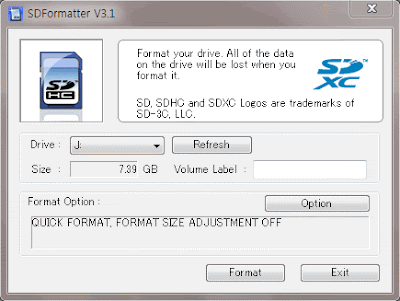

No comments :
Post a Comment